- Key Features
- Add
Adding specimens to the tube.tracker database is extremely simple. - Search
Simply enter a Specimen ID and tube.tracker finds the tube's location in no time. - History
The Specimen History screen shows a permanent audit log of every event. - Discard
When a rack expires, tube.tracker flags it red in the discard queue. - Admin
Admins can set default values, behaviors, and appearances of the application.
find one among millions instantly
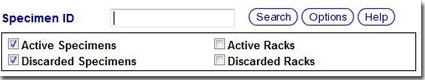
Specimen Search
Searching couldn't be easier. Simply enter your desired Specimen ID, and tube.tracker handles the rest. Advanced search features are available for the more complicated lookups.
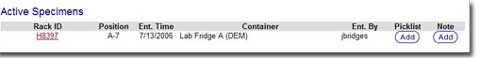
Search Results: Active Specimens
If any in-inventory specimens are found, tube.tracker search results show the Rack, Position, Entry Time, Container Location, and entering personnel for each specimen found. Clicking a specific result will provide Detailed Audit Logs for the selected specimen.
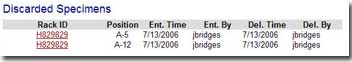
Search Results: Discarded Specimens
Most people first consider tube.tracker's value in helping locate a specimen's location. We argue that sometimes, it's just as important to know if the specimen exists or not. Manually searching for a specimen that is not there wastes much more time. Unlike some other systems, tube.tracker maintains a specimen tracking information after that specimen has been discarded. If tube.tracker finds discarded specimens in your search, it will display the same information as an active specimen plus when the specimen was discarded and who did it. As with the active specimens, clicking a result will display Detailed Audit Logs for that specimen. This can be very useful for Chain-of-Custody testing.
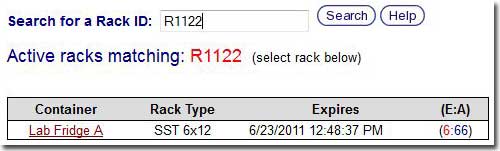
Search Racks
Should the need arise, enter a Rack ID and tube.tracker finds the rack location, type and expire date and time. Rack searching is especially helpful when tracking the transit of specimens between collection sites and a core lab.
