- Key Features
- Add
Adding specimens to the tube.tracker database is extremely simple. - Search
Simply enter a Specimen ID and tube.tracker finds the tube's location in no time. - History
The Specimen History screen shows a permanent audit log of every event. - Discard
When a rack expires, tube.tracker flags it red in the discard queue. - Admin
Admins can set default values, behaviors, and appearances of the application.
robust administrative features
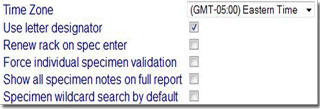
User Options + Institution Options
All administrative functions are handled through the intuitive web interface. We want to empower you to manage and maintain your installation without needing to involve corporate IT or us. All setup and maintenance can be accomplished though simple self-service administrative web pages. Here, users with administrative privileges can set default values, behaviors, and appearances of the application. Administrators can also define and maintain users, racks, and containers.
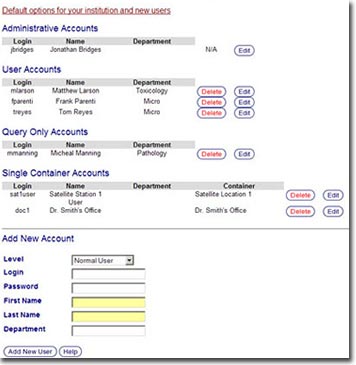
Account Security
Administrator: The Administrator account has access to all of the features in tube.tracker. They can add, modify, and deactivate rack types and storage containers. Administrators also have access to a user management section to control access for each user.
Normal User: The Normal User account is designed for the basic tech entering in the specimen tubes. This user can add and delete racks and tubes along with searching for a specimen.
Query Only User: The Query Only User account type has access only to search for specimens. They can't add or delete specimens. Client service staff and nurses often can benefit from this type of access to check availability of add-on specimens.
Single Container: This feature is useful for enabling remote draw sites, satellite labs, and doctors offices to enter and track their specimens.
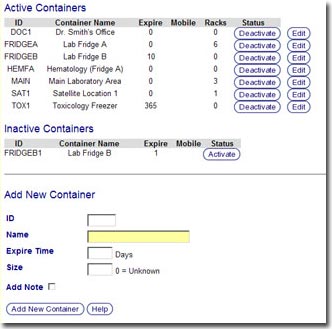
Container Maintenance
While most organizations use standard 6x12 racks, tube.tracker understands that racks come in all shapes and sizes. Administrators have full control over the types of racks defined in tube.tracker.
Administrators can also define containers. Containers are storage locations that hold racks. Most often, they are refrigerators within the confines of your lab, but they can span the distance of the enterprise and include courier cars, remote sites, and whatever else you can dream up.
